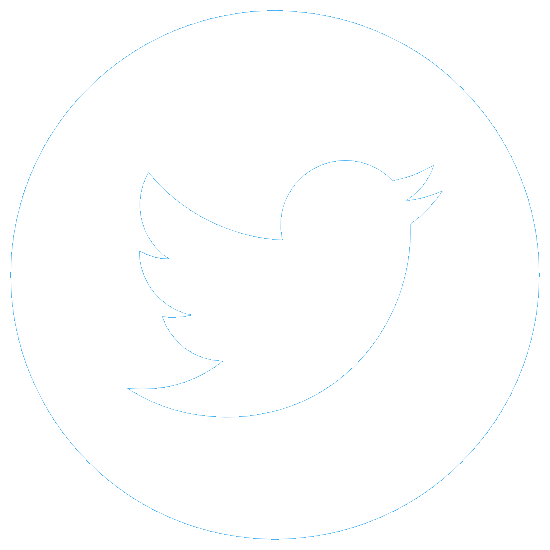Designing Online Collaboration Tools
This course will help you:
- Learn practical skills with core principles for designing collaborative experiences for online learning
- Apply design patterns to collaborative learning experiences
- Apply the Jigsaw method to educational designs
- Design effective cooperative and peer learning experiences
Start Any Time
Work at your own pace and you will have instructors available to help you answer any questions.
Duration
Approximately 3 weeks, 6-8 hours/week
Fee
$1500 - Professional Rate
$500 - Full-time Student Rate
*Proof of full time student enrollment required. Acceptable forms of id include a letter from your university’s registrar office or an unofficial transcript. Email your documents to learnlab-help@lists.andrew.cmu.edu
Certificate Course Description
This course will cover topics related to collaborative learning strategies that can be applied when designing, improving and evaluating tools for online learning. Our main focus will be on learning in groups rather than the individual.
The first module examines cooperative learning strategies wherein students work in groups to accomplish a common learning goal. We will cover what cooperative learning means, it’s benefits, and you will gain understanding of the conditions for cooperative learning to be successful. Using these skills you will analyze cooperative learning scenarios for the active ingredients that really make it work.
Second, we will learn about a particular cooperative learning activity known as Jigsaw. We will talk about the benefits of Jigsaw, how to predict when those benefits will occur, and distinguish between some superficially similar methods. Additionally, we will talk about necessary support for teachers to implement Jigsaw in the classroom.
Third, we will examine online collaborative learning through design patterns as a general way of designing software. It expands on the module on cooperative learning by thinking about software through design patterns. We will describe what patterns are as well as the benefits and limitations of design patterns with a focus on the “beyond being there” pattern.
Finally, we will talk about peer learning. You will be able to distinguish peer learning from cooperative learning and recommend design patterns for peer interactions. We will additionally talk in general about the requirements for peer learning to work in practice.
Our team hosts office hours for all courses over Zoom on the 2nd and 4th Wednesday of each month, 10:00 AM – 11:00 AM EDT/EST (4:00 PM – 5:00 PM CAT). On 2nd Wednesdays, Dr. Ken Koedinger, who is the Director of the Masters of Educational Technology and Applied Learning Sciences (METALS) program, will be available. On 4th Wednesdays, you will have the opportunity to speak with our learning engineers.
Module 1: Cooperative Learning
- Identify examples of cooperative learning
- Explain how cooperative learning affects students’ cognition and motivation
- Analyze whether cooperative learning designs will lead to success
Module 2: Jigsaw
- Identify the goals of Jigsaw methods
- Recognize the effects of Jigsaw methods
- Explain how the Jigsaw method works
Module 3: Design Patterns for Cooperative Learning
- Define design patterns
- Articulate the benefits and limitations of design patterns
- Articulate the features of the “beyond being there” design pattern
Module 4: Peer Learning
- Distinguish peer learning from cooperative learning
- Recommend peer learning design patterns
- Describe conditions for successful peer learning
Module 5: Course Project
At the end of the course, you’ll have an opportunity to do a project where you will design and create a simple prototype of a learning tool to demonstrate interactions that apply principles you’ve learned in the course. This will provide you with an experience applying the fundamentals you will learn in the modules to a larger, more authentic, context. It will be graded and you will receive personalized feedback.
Foundations for Online Tool Design
While not a formal prerequisite, we recommend that you have previously completed coursework or have equivalent experience in web-based programming. This course requires editing a JavaScript worked example and interfacing with FireBase. Some experience with JavaScript and Firebase would be helpful but is not absolutely required to take this course.
Resources will be made available to support those without experience with these tools. However, it is expected that students will be able to independently utilize these resources as the course will not provide formal instruction in this area.
Researchers, product/UX designers, instructional designers, or anyone interested in educational technology wanting to learn about, design, and create tools for effective instruction.
Course Instructors

Dr. Chinmay Kulkarni
is an associate professor of Human-Computer Interaction at Carnegie Mellon University. His research focuses on building technology that uses the networked properties of online communities to improve how people live and learn. His work combines design techniques, AI models, and research on learning to create learning systems that work at scale. This research has already helped 100,000+ students from 130+ countries learn more effectively in MOOCs, and has advanced the science of learning.
Certificate
Upon successful completion of the program, participants will receive a verified digital certificate of completion from Carnegie Mellon University’s Open Learning Initiative.

In addition to the knowledge and immediately applicable frameworks you will gain by attending your selected courses, you will benefit from:
- A digital, verified version of your Executive Certificate (Smart Certificate) you can add to your resume and LinkedIn
- Networking with a global group of your peers and instructors for advancing your career
Register Here:
Enter your email address:
For this course, copy the course key: TFOL3-001
Click on this link: Carnegie Mellon University’s Open Initiative
Paste the course key in the text box labeled “Course Key:”
Register and try out the course for 48 hours before payment is due.
If needed, watch this video on how to register in OLI:
Optional additional step but highly recommended:
Set OLI to automatically resume from where you left off in the course:
1) Click on your name in the upper right corner to bring up your OLI profile settings.
2) Change the option on the dropdown to “Yes, always resume automatically.”
3) Lastly, select “UPDATE”.