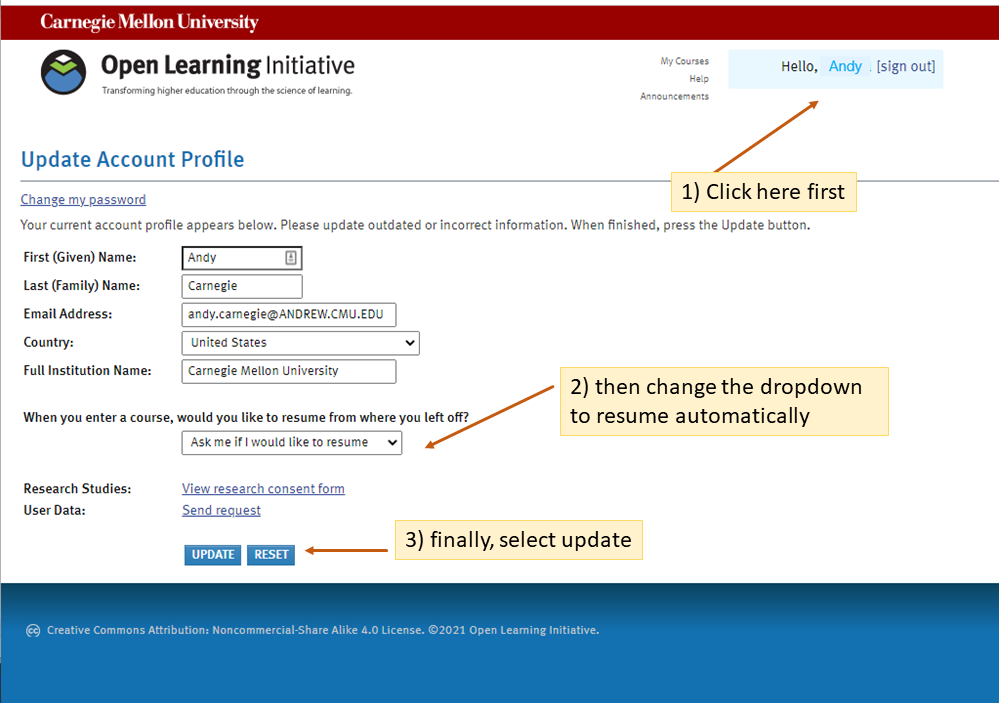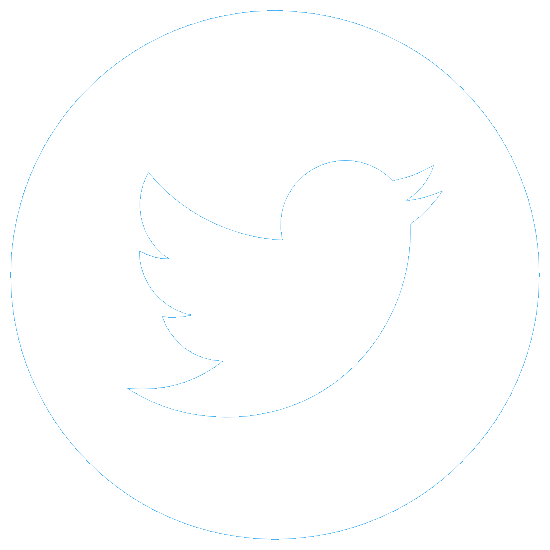Foster Active Learning
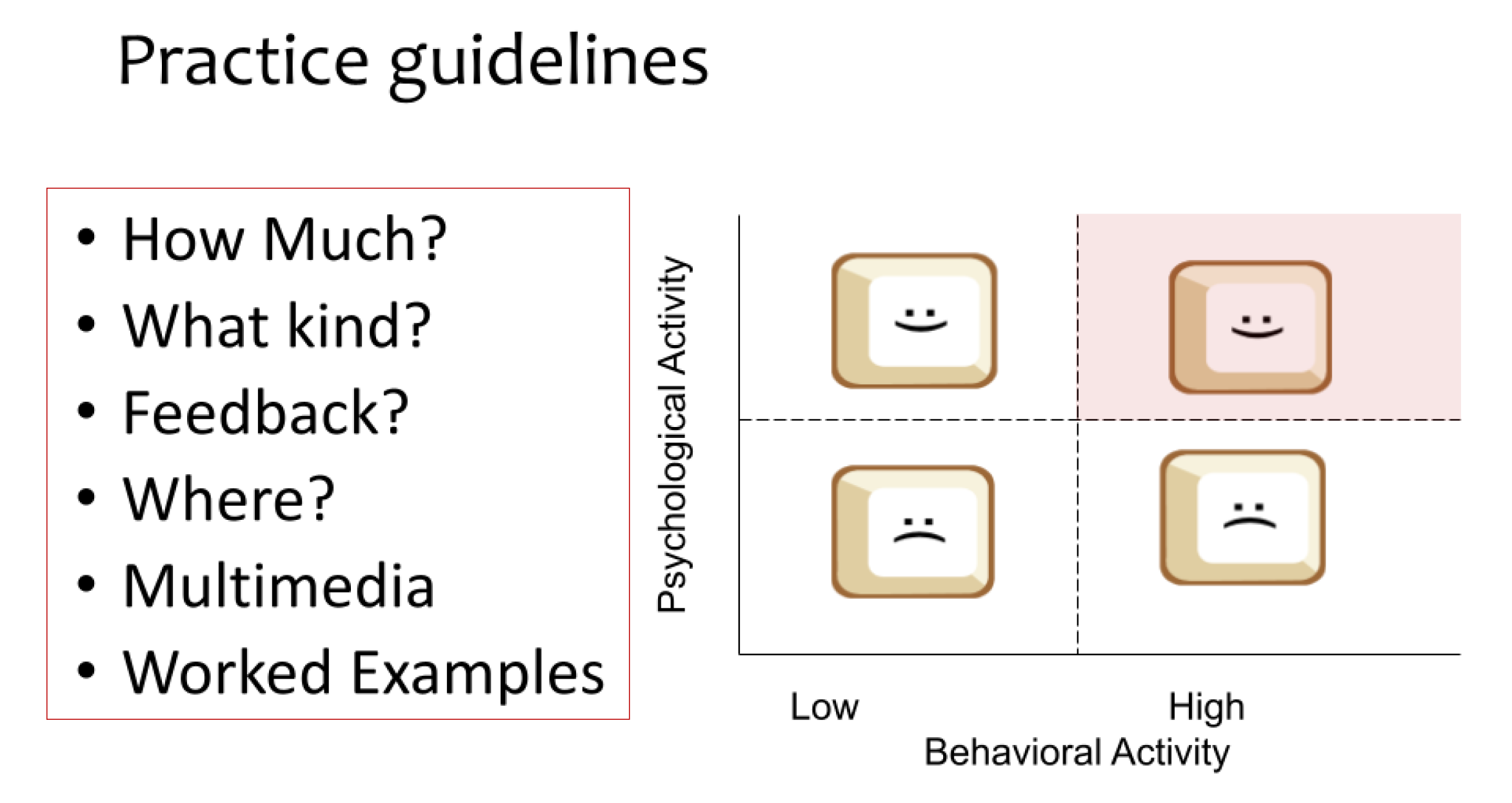
Start Any Time
Work on your pace and you will have instructors available to help you answer any questions.
Duration
Approximately 2 weeks, 6-8 hours/week
Fee
$1000 - Professional Rate
$400 - Full-time Student Rate*
*Proof of full time student enrollment required. Acceptable forms of id include a letter from your university’s registrar office or an unofficial transcript. Email your documents to learnlab-help@lists.andrew.cmu.edu
Certificate Course Description:
In this course, you will learn how to create effective, evidence-based instructional activities and materials. A key concept is knowing what type of instruction to use when and how often; therefore, you will learn about the different types of active learning as well as when and how to use each type to foster optimal learning. We will discuss how much practice to include and how to best distribute practice throughout the instructional materials for optimal learning. Equally important, we will cover the different types of feedback and explore what type of feedback works best and why as well as under what conditions.
With that foundation, you will learn how to create effective examples for online instruction. We will discuss the benefits about employing worked examples and example fading as well as how create effective worked examples. You will learn to employ additional principles and techniques to make these techniques even more powerful.
Our team hosts office hours for all courses over Zoom on the 2nd and 4th Wednesday of each month, 10:00 AM – 11:00 AM EDT/EST (4:00 PM – 5:00 PM CAT). On 2nd Wednesdays, Dr. Ken Koedinger, who is the Director of the Masters of Educational Technology and Applied Learning Sciences (METALS) program, will be available. On 4th Wednesdays, you will have the opportunity to speak with our learning engineers.
Module 1: Deliberate Practice & Feedback
- Explain how deliberate practice is different from the general idea of practice
- Evaluate and design based on evidence for how much practice to include
- Evaluate and design based on evidence for what kind of practice is best and how to distribute it
- Evaluate and design based on evidence for what kind of feedback is best
- Evaluate and design based on evidence for how to layout practice exercises
Module 2: Leveraging Examples in E-Learning
- Employ strategies for creating worked examples using written steps, animation or video, or recording of expert performance
- Design a faded worked example
- Extending worked examples
- Add self-explanation questions
- Use variation & comparison to design for far transfer learning
- Apply evidence on when & how to transition from examples to practice
- Distinguish forms of learner/program control
- Apply learner control principles:
- Principle 1: Provide program control of practice for novices
- Principle 2: Make practice the default
- Principle 3: Consider adaptive control
- Principle 4: Give pacing control to learner
- Principle 5: Offer navigational support
- Articulate reasons, pro and con, learner control
Module 3: Course Project
At the end of the course, you’ll have an opportunity to do a little project where you apply principles of deliberate practice to redesign an e-learning course unit. That will provide you with a nice experience to apply the fundamentals you will learn in the modules to a larger, more authentic, context. It will be graded by the instructor and you will receive personalized feedback along with a sample solution.
None
Researchers, product/UX designers, instructional designers, and teachers who want to improve e-learning design and design engaging instruction. Anyone interested in edtech.
What you'll learn
This course will help you:
- Evaluate and design instruction based on evidence for:
- how much practice to include
- what kind of practice is best and how to distribute it
- what kind of feedback is best
- how to layout practice exercise
- Apply evidence on when & how to transition from worked examples to deliberate practice
- Add self-explanation questions
- Use variation & comparison to design for far transfer learning
- Apply learner control principles:
- Principle 1: Provide program control of practice for novices
- Principle 2: Make practice the default
- Principle 3: Consider adaptive control
- Principle 4: Give pacing control to learner
- Principle 5: Offer navigational support
Course Instructors

Dr. Ken Koedinger
is a professor of Human-Computer Interaction and Psychology at Carnegie Mellon University. Dr. Koedinger has an M.S. in Computer Science, a Ph.D. in Cognitive Psychology, and experience teaching in an urban high school. His multidisciplinary background supports his research goals of understanding human learning and creating educational technologies…
Certificate
Upon successful completion of the program, participants will receive a verified digital certificate of completion from Carnegie Mellon University’s Open Learning Initiative.

In addition to the knowledge and immediately applicable frameworks you will gain by attending your selected courses, you will benefit from:
- A digital, verified version of your Executive Certificate (Smart Certificate) you can add to your resume and LinkedIn
- Networking with a global group of your peers and instructors for advancing your career
Register Now
Register and start taking the course in four steps:
1. Enter your email address
2. Watch this short video for instructions on how to register in OLI.
3. For this course, copy the course key: ELDP-014
4. Click on this link to Carnegie Mellon University’s Open Initiative to register and try out the course for 48 hours before payment is due.
5. (Optional but highly recommended) Set OLI to automatically resume from where you left off in the course.
1) Click on your name in the upper right corner to bring up your OLI profile settings.
2) Change the option on the dropdown to resume automatically.
3) Lastly, select UPDATE.
You are all set!